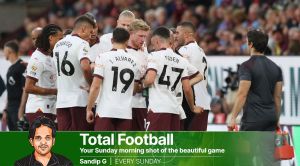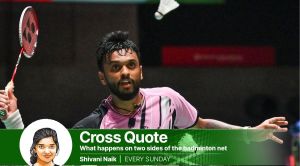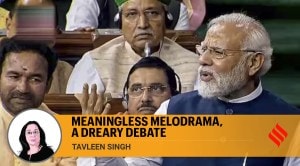How to add or request eSignature on Google Docs
The eSignature feature on Google Docs enables users to request eSignatures and monitor the status of pending eSignatures.
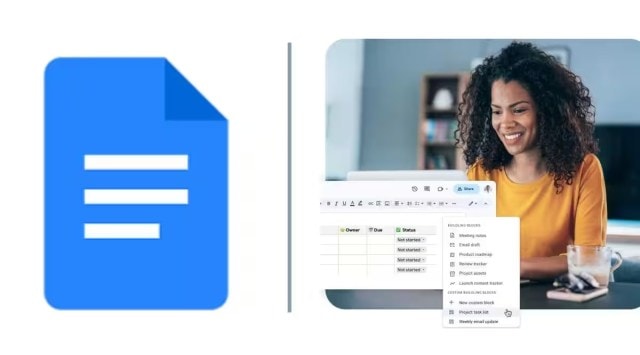 Google Docs users can now add and request eSignature (Composite Image)
Google Docs users can now add and request eSignature (Composite Image) In June 2022, Google began alpha testing for the ability to add eSignatures to Google Docs. Presently, this functionality is available for individual subscribers through an open beta in Google Workspace. This makes it convenient to add digital signatures to documents within Google Drive.
The eSignature feature on Google Docs enables users to request eSignatures, monitor the status of pending eSignatures, and even locate completed contracts without needing to switch applications or browser tabs. In the near future, Google also plans to introduce an Audit trail, multi-signer functionality, and the ability to obtain eSignature from individuals who do not use Gmail.
Here is an in-depth guide on how to include or request an eSignature on a Google Doc:
- Create a new document on Google Drive.
- Go to Tools > eSignature to add details like the signature, initials, name, and job title.
- Currently, Google Docs support up to 200 distinct fields.
 Google Workspace users can add or request for eSignatures within the Google Docs (Image credit: Google)
Google Workspace users can add or request for eSignatures within the Google Docs (Image credit: Google)
To request an eSignature from someone else who has edit privileges for the document, click on “Request Signature” within the right-hand side panel. Input the user’s email address to send them a copy for the addition of the eSignature. It is important to note that this feature is presently in beta, and interested users must register to access it in advance.
Upon sending a request for an eSignature, the document will automatically transform into a PDF format to prevent tampering. The file will also be locked. Unlocking the PDF file will automatically cancel the eSignature request, and one has to reinitiate the eSignature request.
Google Docs also offers the capability to monitor the status of eSignature requests. It is also possible to revoke the request from the menu options. Similarly, the recipient of the request can decline the eSignature request within the document. Moreover, there is also a provision to furnish a reason for the rejection. And, once the request is declined, the original requester will be notified of the outcome.
More Tech
Must Read
Aug 13: Latest News
- 01
- 02
- 03
- 04
- 05