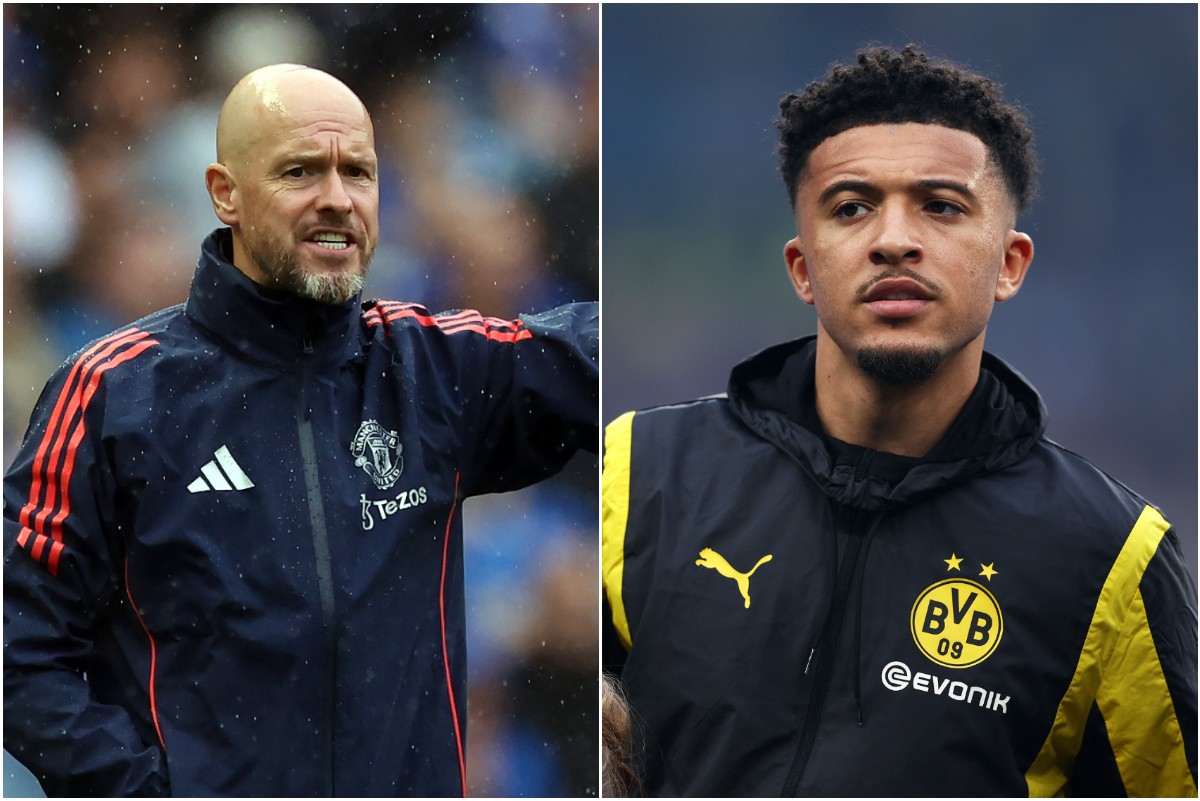Sports broadcaster and journalist covering multiple World Cups, Olympic Games, Grand Slams and Majors and interview the... read more
Christian Falk is the head of football at the BILD Group, responsible for reporting on FC Bayern, Bundesliga and acts as... read more
Fabrizio Romano is often referred to as the “King of Football Transfer News”. He has been working with Sky Sports in... read more
Haydn has been a licensed agent for nearly 10 years and is now the Managing Director of Next Generation Management, who... read more
Jonathan is a Ligue 1 specialist journalist based in Paris as CBS Sports man on the ground. He provides CaughtOffside... read more
Mark R. Halsey was an English professional football referee who primarily refereed in the Premier League from 1999 to... read more
Football journalist and broadcaster who has reported on Liverpool FC since 2009, providing in-depth coverage, analysis... read more
Roberto has been a FIFA licensed agent since 2002 and now runs RDF Football, representing Cafu and Marcus Alonso amongst... read more
Stan Collymore is a football pundit and former player, signing for Liverpool FC in 1995 for an English transfer record... read more